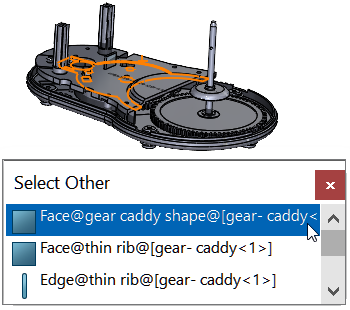Selects entities that are hidden by other entities.
To select hidden items:
-
In a part or assembly document, right-click the model in the graphics area and choose Select Other
 .
.
-
The pointer changes to
 and a box appears with a list of entities (faces, edges, subassemblies, etc.) that lie beneath the pointer, in the order in which they are encountered. An icon displays the type of entity (face, edge, etc.).
and a box appears with a list of entities (faces, edges, subassemblies, etc.) that lie beneath the pointer, in the order in which they are encountered. An icon displays the type of entity (face, edge, etc.).
- Hover the pointer over items in the list to highlight them in the graphics area.
- To scroll through the list, press Tab or roll the middle mouse button.
- You can right-click on the model to hide faces, revealing other hidden faces and edges.
- Click in the list or the graphics area to select an entity.