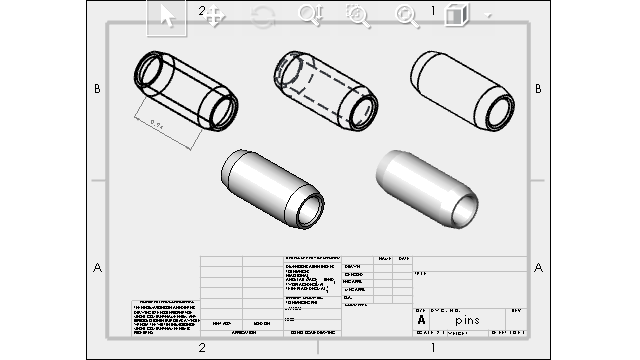
If you saved a
SOLIDWORKS drawing with specific display styles in drawing views, eDrawings supports
each display style for any .EDRW file that you save in eDrawings
2024 and later.
In the Heads-up View
toolbar, eDrawings shows all display states if the drawing views have shaded data:
Shaded with Edges, Shaded, Hidden Lines Removed,
Hidden Lines Visible, and Wireframe. The Display
Style tool is only available for drawings with shaded
data.
If you change the display style of a
drawing view in eDrawings, only the selected view updates with the new display style.
All other views remain the same. However, if you change the display style when you have
not selected a drawing view, all views change to the selected display style.
If you rotate a drawing view, the display
style is unaffected.