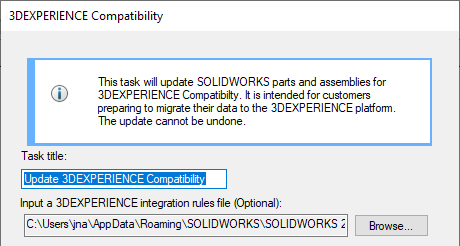
You
can schedule a task to update SOLIDWORKS parts and assemblies for 3DEXPERIENCE compatibility. The update modifies custom properties and
configuration behavior to align with the 3DEXPERIENCE
requirements.
You can also apply
3DEXPERIENCE integration rules to the task. The rules map parts
and assemblies to physical products and representations in the platform. For details
about using 3DEXPERIENCE integration rules, see
SOLIDWORKS Help: 3DEXPERIENCE Integration
Options.
This task is exclusively intended for customers who are preparing to
save their models to the 3DEXPERIENCE platform. Once the
update is applied, you cannot revert the changes.
To create a 3DEXPERIENCE compatibility update task in the
SOLIDWORKS Task Scheduler:
- In SOLIDWORKS, go to .
- Click 3DEXPERIENCE
Compatibility
 on the sidebar.
on the sidebar.
- Specify the following:
- Title
- Optional 3DEXPERIENCE integration
rules file
- Add the files or folders that you want to update.
- Schedule the task, specify the backup location and advanced
options.
- Click Finish.