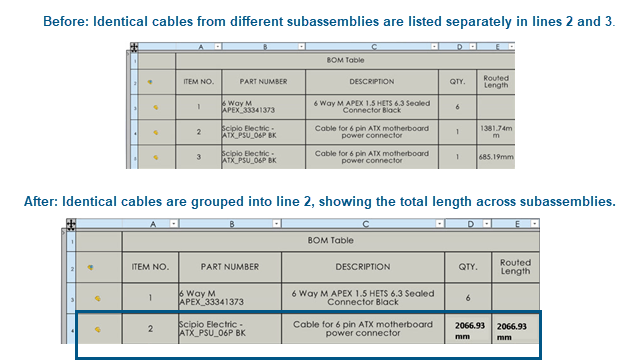
You can display the
total length and mass of identical cables used across multiple routing subassemblies as
a single line in a Bill of Materials (BOM).
Benefits: In large assemblies with multiple harness
subassemblies, identical cables often appear separately, making the BOM harder to read
and analyze. With this enhancement, SOLIDWORKS Routing automatically detects identical
cables across subassemblies and combines their total length and mass into one row.
This behavior applies to the following
BOM types:
- Parts Only BOM
Cables that were
previously listed separately appear as a combined entry with total values.
- Indented BOM
You can select the Combine
Identical Components option to merge cable
entries
from other route subassemblies. The selected row remains,
and the total length and mass display.
- Flattened BOM
Identical cables from multiple subassemblies merge into a single row with
total values.
Top-Level BOMs are not affected by this change.
An example workflow is:
- Create an assembly with multiple cabling subassemblies using the
same cable.
- Insert a BOM table and select a BOM type, such as Parts Only, Indented, or Flattened.