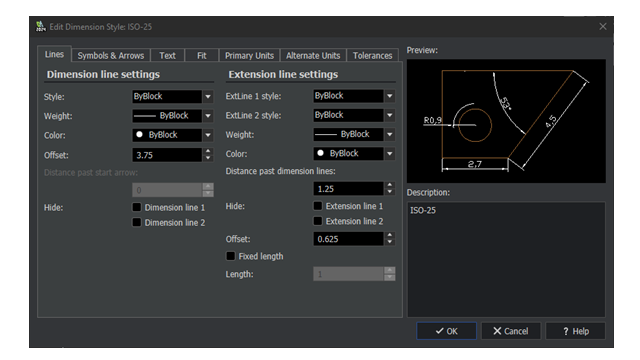
The
Dimension Styles dialog box is
simplified for editing Dimension Styles.
When you edit Dimension Styles, the user interface more
closely resembles the AutoCAD interface. This ensures a smoother transition for users
migrating from AutoCAD to DraftSight.
To
access the
Dimension
Styles dialog box:Do
one of
the following:
- On the ribbon, click .
- On the menu, click .
- Enter DIMSTYLE
/ DIMENSIONSTYLE in the
command window.