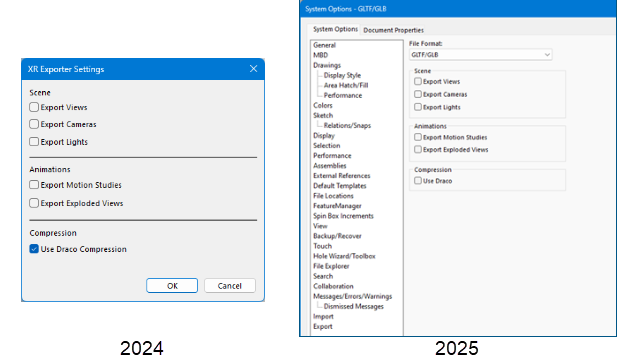
The export options for saving files as extended reality files are
moved from the XR Export Settings dialog box to the
dialog box.
Benefits: This revised architecture permits
future performance improvements.
To
open the Export dialog box:
- In a model, click .
- In the dialog box, for Save as type, select
Extended Reality (*.glb) or Extended
Reality (.gltf).
- Click Options
to open the System Options Export dialog box for
GLTF/GLB files.
The export options are unchanged.