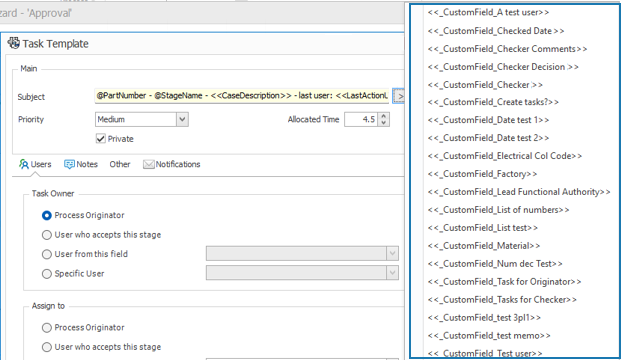
You can include field
values from an associated object in the task subject. This makes task subjects
associated with Project, Process, and Case objects more meaningful to
users.
In
earlier
releases,
you could only add the record part number and the current stage
name.
To
add automated task subject information:
- Edit and process an object.
- In the System Administration tool, open the Process Wizard.
- On the Workflow Properties page:
- In the workflow view, select a stage.
- Select Tasks.
- Edit an existing task or create a new task.
- In the Task
Template dialog box:
- At the right end of Subject, click the right arrow icon and select
a field.
- (Optional)
Add static text or additional fields.
- Click Save then
Close.