You define enough restraints to prevent the model from moving as a
rigid body.
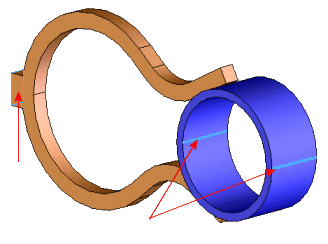
Apply a Fixed Geometry restraint
to the back face of the holder.
To restrain the pipe:
-
In the SOLIDWORKS Simulation study tree, right-click the
Fixtures
 icon and select Advanced Fixtures.
icon and select Advanced Fixtures.
-
In the PropertyManager:
-
Under Advanced (Use
Reference Geometry), make sure Use Reference Geometry is selected,
click the two edges from the pipe component as shown in the figure, and
select Front Plane to specify
direction.
-
Under Translations, click Along
Plane Dir 2
 and Normal to Plane
and Normal to Plane
 . Make sure that a
zero appears in the value box of each component.
. Make sure that a
zero appears in the value box of each component.
-
Click
 .
.