In this step, you set the desired locations where you want to generate response graphs. You can also specify the solution steps at which all result information is to be saved for viewing them later when the analysis is completed.
To set the result options:
-
In the Simulation study tree, right-click Result Options
 and select
Define/Edit.
and select
Define/Edit.
-
In the PropertyManager:
- Under Save Results, click For specified solution steps.
-
Check the Solution Steps -
Set1 box, and do the following:
- In the Start box, type 1.
- In the End box, type 10.
- In the Increment box, type 1.
-
Under Response
Plots, select Workflow
Sensitive1 in Sensor
List
 .
.
The selected vertex is shown in the figure.
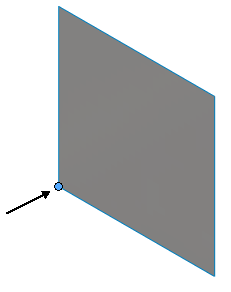
In the full model, the
selected vertex corresponds to the point at the center of the model.
-
Click
 .
.