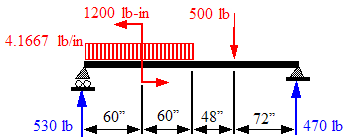-
Right-click the Results
 folder and select Define Beam Diagrams.
folder and select Define Beam Diagrams.
-
In the PropertyManager, under Display:
-
Select Shear Force in
Dir1 in Component
 .
.
You create a diagram of shear in direction 1 because the forces act
parallel to the long side of the rectangular
cross-section.
- Select lbf in Units
 .
.
-
Click
 .
.
-
Change the view orientation to Right.
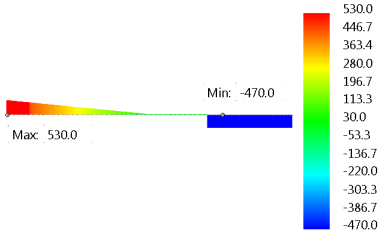
The shear force values match the theoretical solution (note the values have units of lbf).
The shear values are reported with respect to each beam's local coordinate system. To view a beam's local directions, in the Apply/Edit Beam PropertyManager, select Show beam direction.
Beam loads and restraints are shown for convenience.