You view von Mises stresses on the real deformed shape to assess the contact results.
-
In the Simulation study tree, open the Results
 folder.
folder.
- Double-click Stress1 (-vonMises-) to display the plot.
If the plot does not exist, create this plot.
- In the PropertyManager under Display, set Units
 to psi.
to psi.
-
Under Deformed shape,
select User defined and type 1 for Scale
Factor
 .
.
- Under Property, select Associate plot with name view orientation and select *Front in the menu.
-
Click
 .
.
The von Mises stress plot is displayed on the real
deformed shape.
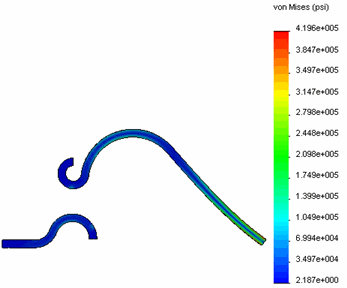
The contacting faces
of the slider and the locker separate. Due to the large displacement and the
big change in curvature between the initial and final positions, this
solution has obviously converged to a wrong result.