You define some model dimensions as parameters.
-
In the Add Parameters dialog
box, type Height in the Name box.
-
Set Category to
Model Dimension.
-
From the FeatureManager design tree, expand Boss-Extrude3 and double-click Sketch5.
-
In the graphics area, click the 0.308472 dimension as shown.
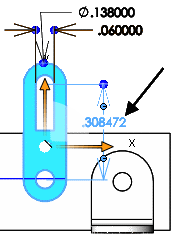
D1@Sketch5@Hanger.Part appears in the Model dimension box.
-
Click Apply.
-
Close the Dimension
PropertyManager and the sketch.
-
In the Add Parameters
dialog box, type HangerThickness in the
Name box.
-
Set Category to Model
Dimension.
-
From the FeatureManager design tree, double-click Boss-Extrude3.
-
In the graphics area, click the 0.015000 dimension as shown.
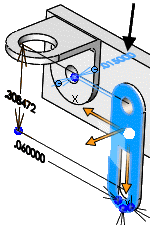
D1@Boss-Extrude3@Hanger.Part appears in the Model dimension box.
-
Click Apply.