A Design Insight plot shows the portions of the model that carry the
load effectively in blue. The translucent areas of the plot carry the applied load less
effectively.
-
Right-click the Results
 folder and select Define Design Insight Plot.
folder and select Define Design Insight Plot.
-
In the PropertyManager, move the Load Level slider to the right until the model appears as
shown:
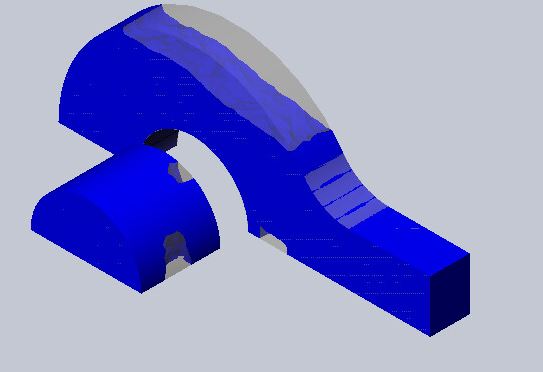
From this plot, it appears that the eyebar could be flatter
at the top and still carry the load effectively.
-
Click
 .
.