You calculate the maximum acceleration on the hard disk during impact. First, you find the resultant of contact forces acting on all faces of the hard disk that are in contact with the foam. Then, you divide the maximum contact force (occurs at time of 1200 microsec in this study) on the hard disk by its mass.
-
In the Simulation study tree, right-click the Results
 folder and select List Interaction/Friction Force
folder and select List Interaction/Friction Force
 .
.
-
In the PropertyManager under Selection, select the six faces of hard disk for Faces, Edges or Vertices
 , as shown below.
, as shown below.
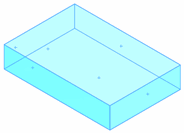
Hide the two foam bodies from the FeatureManager design tree
to enable easier selection. Alternatively, you can select the 16 faces of
the two foam bodies that are in contact with the hard disk. The resultant of
contact forces acting on the hard disk is equal to the resultant of contact
forces acting on the foam bodies to maintain internal equilibrium.
- Set Plot Step
 to 15.
to 15. This corresponds to a time step of 1200 microsec. The resultant contact force is the maximum for this plot step.
To determine the maximum resultant contact force on the hard disk, you should check all plot steps.
- Click Update.
The Resultant component for Selection under Contact/Friction Force (N) is listed as 21,127.
-
Click
 .
.
The mass of the hard disk is 1.87kg. Therefore, the
maximum acceleration experienced by the hard drive during impact is about 11,297
m/s^2 or 1,151 g.
The contact forces approximate the shock
load on the hard disk because they are not calculated in the direction of
impact.
Congratulations! You have completed this lesson.