Next, you superimpose the undeformed shape of the model on the deformed shape.
-
In the Simulation study tree, right-click Stress2 (-X normal-) and select Settings.
-
In the Stress plot
PropertyManager:
-
Under Boundary
Options, select None.
-
In Deformed Plot Options, select
Superimpose model on the deformed
shape box.
-
In Deformed Plot Options, if
necessary, select Translucent (Part
colors) and move the slider slightly to the left.
-
Click
 .
.
The following plot displays in the graphics area. The
stress values are shown in MPa.
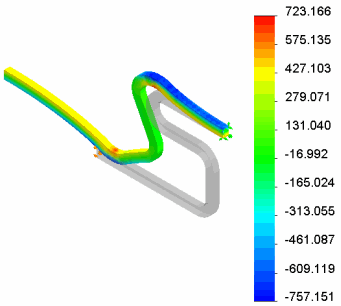
Congratulations! You have completed this lesson.