You can add limit mates, which allows the saddle and table to move, but
only within a specified range. However, limit mates can slow performance significantly. Use
limit mates only when required. Instead, add mates to lock the saddle and table in position,
to prevent unexpected movement of these components.
Mate the right plane of the saddle to the right plane of the table.
-
Click Mate
 (Assembly tab).
(Assembly tab).
If an item is selected in the graphics area, it
appears under Mate Selections.
Right-click in the selection box and click Clear
Selections.
-
In the flyout FeatureManager design tree, expand saddle and table.
-
Select the following for Entities to
Mate
 :
:
- Right Plane of
saddle
- Right Plane of
table
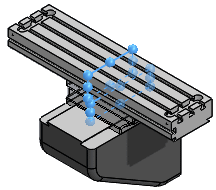
-
Accept the Coincident
 mate.
mate.