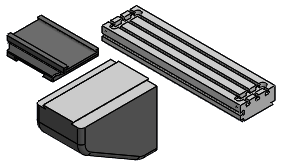Use the Insert Components tool to add more components to the assembly.
-
Click Insert Components
 (Assembly
tab).
(Assembly
tab).
-
The Open dialog box shows
the
location
where you placed the assemblymates
folder.
-
Press Ctrl +
select these two components:
- saddle.SLDPRT
- table.SLDPRT
-
Click Open.
-
Click in the graphics area to place the components approximately as shown below.
The
saddle.SLDPRT
and
table.SLDPRT
components are added to the assembly. The PropertyManager closes.