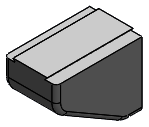The FeatureManager design tree contains the feature (f) knee<1>. Because this is the first component
inserted into the assembly, knee is fixed (f). The knee cannot be moved or
rotated unless you float or unfix it. The <1>
means that this is the first instance of knee in the
assembly.
The assembly contains an empty Mates
 folder. This folder is a
placeholder for the mates that you add later.
folder. This folder is a
placeholder for the mates that you add later.
-
Click Isometric
 (Heads-up
View toolbar).
(Heads-up
View toolbar).
-
Click to clear the origin from the graphics area. If planes are visible, click to clear them from the graphics area.
-
Zoom out the view by pressing Z several times.
You add components in the next topic. Zooming out makes it
easier to place the components.
You can zoom in the view by pressing Shift+Z (zoom in).
-
Click , and close the part document.
If you are asked to keep or discard changes in the assembly,
click Discard changes in assembly.
The assembly remains open.