Select the BOM and click the expansion tab  to the left of the BOM to display the assembly structure and balloons.
to the left of the BOM to display the assembly structure and balloons.
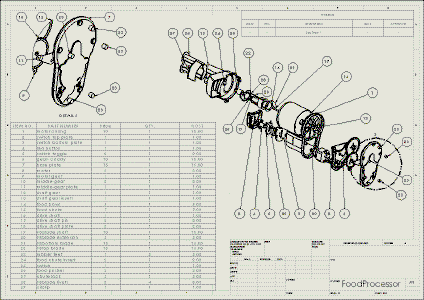
A balloon is indicated for each BOM component that has at least one balloon. The numbers inside the balloons indicate the number of balloons per component.
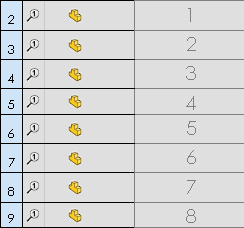
Congratulations! You have completed this lesson.