Next, recognize the sketched bend.
- In the PropertyManager:
- Under Interactive Features, select Sketched Bend in Feature type.
- Select the face shown.
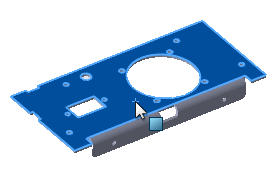
The face name appears in Selected entities.
- Click Recognize.
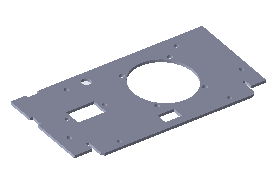
The bend in the metal disappears from the body.
- Do not close the PropertyManager.