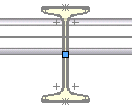Add an I-beam structural member along the sketch segments to define the rails on the bottom of the part. You change the pierce point of the I-beam profile to position the structural member properly.
For more information, see Weldments - Pierce Points.
-
Click Trimetric
 (Standard Views toolbar).
(Standard Views toolbar).
-
Click Structural Member
 (Weldments toolbar).
(Weldments toolbar).
- In the PropertyManager, under Selections:
- Select iso in Standard.
- Select sb beam in Type.
- Select 80 x 6 in Size.
You can use the weldment profiles supplied with the software, as in the
previous step, or you can create your own custom weldment profiles.
- Select the two new sketch segments.
The Settings section expands and the selected sketch segments appear as Path segments.
-
Click Right
 (Standard Views toolbar).
(Standard Views toolbar).
- In the PropertyManager, under Settings, click Locate Profile.
The display zooms to the profile of the structural member. The default pierce point centers the profile on the sketch segment.