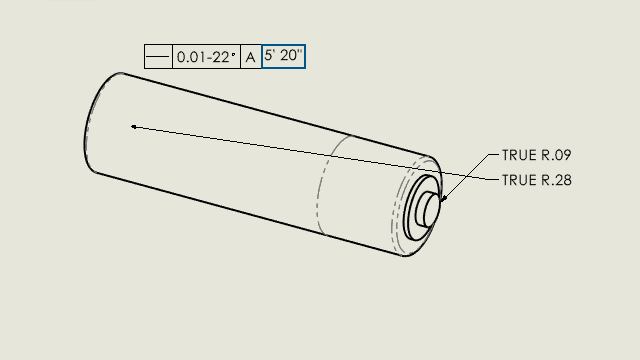
When you create geometric tolerance symbol ranges, you can add
text and symbols.
You can add:
- Angle degree minute (') and second (") symbols and letters
- Text and symbols
- Text boxes in the second section of a feature control
frame
To specify text and symbols in geometric
tolerance symbol ranges:
- In a drawing, click Geometric
Tolerance
 (Annotation toolbar) or
.
(Annotation toolbar) or
.
- In the graphics area, click to place the symbol.
A feature control frame appears with handles and a
Tolerance dialog box surrounding
it.
- In the Tolerance dialog
box, select Range.
- Specify text and symbols.
- In the Geometric
Tolerance PropertyManager, click
 .
.