DimXpert Chain Dimension Options
The Chain Dimension options
define:
These options apply to dimensions created with the Auto Dimension Scheme  tool when you set the Tolerance
type to Plus and Minus.
tool when you set the Tolerance
type to Plus and Minus.
 These options do not affect pre-existing
features, dimensions, or tolerances.
These options do not affect pre-existing
features, dimensions, or tolerances.
Dimension method
Defines the dimension scheme used for pattern and pocket features. |
Hole dimension
Defines the type of dimension used for patterns of counterbores, countersinks,
cylinders, holes, slots, and notches. |
|
Chain |
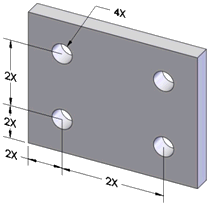
|
|
|
|
|
Baseline |
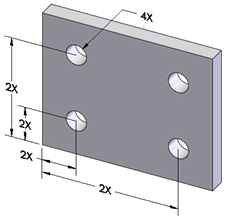
|
Pocket dimension |
|
Chain |
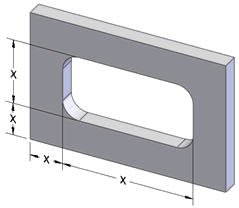
|
|
|
|
|
Baseline |
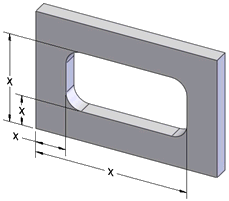
|
Hole/slot/notch pattern tolerance
Sets the tolerance type and values used when creating chain dimension
schemes. |
Pattern location
Sets the tolerance type and value used for the features locating the
pattern from the origin features. For two features, note how the feature
nearest the origin is used to locate the pattern. |
|
|
|
|
Single feature |
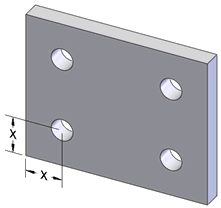
|
|
|
|
|
Two features |
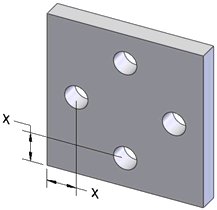
|
|
|
|
Distance between features
Sets the tolerance type and value used for the dimensions applied between
the features in the pattern. |
|
Examples |
|
|
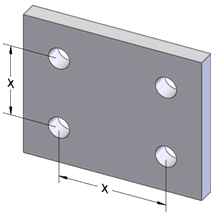
|
|
|
|
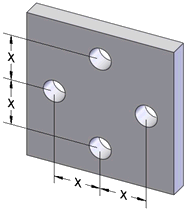
|
|
|
|
Tolerance type options
• Symmetric.
Value is interpreted as plus and minus
• Bilateral.
Values are added or subtracted from the feature's nominal size
• Block.
Number of decimal places
• General
 Block
or General appears based on whether
you select Block Tolerance or
General Tolerance for the DimXpert
Method. See Tools,
Options, Document
Properties, DimXpert. Block
or General appears based on whether
you select Block Tolerance or
General Tolerance for the DimXpert
Method. See Tools,
Options, Document
Properties, DimXpert.
|