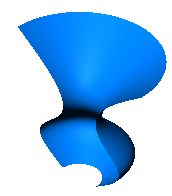Revolved Surface
Choose different sketches from intersecting or non-intersecting sketches to create the revolve with the Selected Contours pointer  .
.
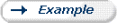
To create a revolved surface:
-
Sketch a profile and a centerline around which to revolve the profile.
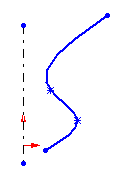
-
Click Revolved Surface  on the Surfaces toolbar, or click Insert, Surface, Revolve.
on the Surfaces toolbar, or click Insert, Surface, Revolve.
-
Set the PropertyManager options.
-
Click OK  .
.