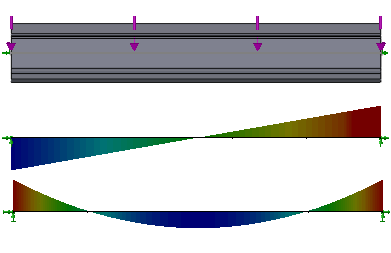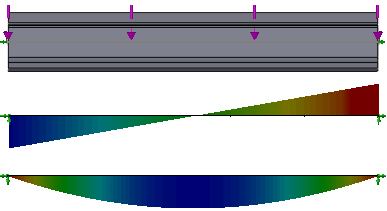Beam Diagrams
Creates shear, moment, torque, or axial force diagrams for beams or axial force diagrams for trusses. Beam diagrams are generated in the local directions for each beam.
Display
-
Component  : For beams, select: Axial Force, Shear Force in Dir 1, Shear Force in Dir 2, Moment in Dir 1, Moment in Dir 2, or Torque. For trusses, only Axial Force is available. Click
here
for information about beam directions.
: For beams, select: Axial Force, Shear Force in Dir 1, Shear Force in Dir 2, Moment in Dir 1, Moment in Dir 2, or Torque. For trusses, only Axial Force is available. Click
here
for information about beam directions.
Selected Beams
Property
-
Include title text. If checked, type a custom title for the plot.
-
Associate plot with name view orientation. Allows you to associate a predefined view orientation with the active plot.
To show beam directions for an active beam diagram:
-
Right-click a beam diagram icon and select Settings  .
.
-
In the PropertyManager, under Deformed Plot Options, select Show beam directions.
-
Click  .
.
Beam directions are shown at the center of each beam. All beam diagrams use the shown directions for each beam.
Examples