DimXpert Display Options
These options define several default dimensioning styles and define how duplicate dimensions and instance counts are managed.
 These options do not affect pre-existing features, dimensions, or tolerances.
These options do not affect pre-existing features, dimensions, or tolerances.
Slot dimensions
These options define whether the length and width dimensions applied to slots are combined as a callout or are placed separately.
|
|
 Combined Combined
|
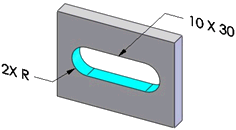
|
|
|
|
|
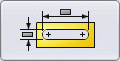 Separate Separate
|
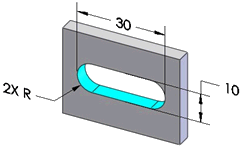
|
|
|
|
Gtol linear dimension attachment
These options define whether the geometric tolerance feature control frames are combined with the size limits or placed separately.
|
|
 Combined Combined
|
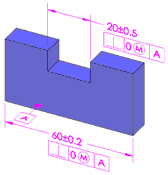 ANSI example ANSI example
|
|
|
|
|
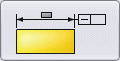 Separate Separate
|
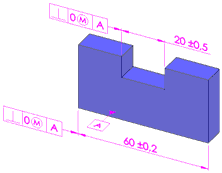 ISO example ISO example
|
|
|
|
Hole callouts
These options define whether hole callouts are displayed as combined or separate dimensions.
|
|
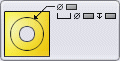 Combined Combined
|
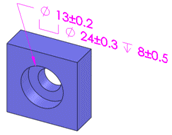 ANSI example ANSI example
|
|
|
|
|
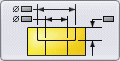 Separate Separate
|
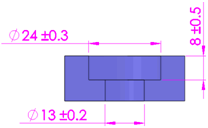 ISO example ISO example
|
|
|
|
Datum gtol attachment
These options define whether datums are attached to the surface of the feature, to the dimension, or to the feature control frame.
|
|
Surface
|
|
|
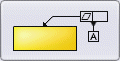
Attached to feature control frame
|
 ANSI example ANSI example
|
|
|
|
|
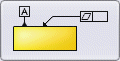
Attached to surface and dimension
|
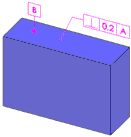 ISO example ISO example
|
|
|
|
|
Linear Dimension
|
|
|
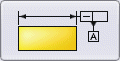
Attached to feature control frame
|
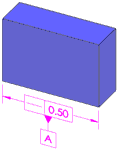
|
|
|
|
|

Attached to dimension
|

|
Redundant dimensions and tolerances
These options define how redundant dimensions and tolerances are displayed when you use the Auto Dimension Scheme  tool. You can also manually combine and break duplicates. tool. You can also manually combine and break duplicates.
|
|
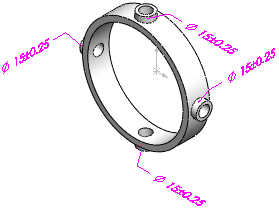
|
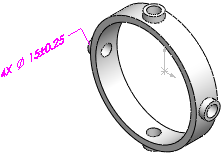
|
|
Redundant dimensions
|
Combined dimensions
|
|
 For basic dimensions, the options apply to dimensions created by the
Auto Dimension Scheme For basic dimensions, the options apply to dimensions created by the
Auto Dimension Scheme
 ,
Geometric Tolerance ,
Geometric Tolerance
 , and Recreate basic dims commands. , and Recreate basic dims commands.
|
|
|
|
Eliminate duplicates. Specifies if dimensions are individually stated or combined into a group. Select this option to automatically combine these entities:
 You can group items only of the same type, for example location dimensions, size dimensions, geometric tolerances, and basic dimensions. For the non-basic dimensions, the tolerance must be the same type and value. You can group items only of the same type, for example location dimensions, size dimensions, geometric tolerances, and basic dimensions. For the non-basic dimensions, the tolerance must be the same type and value.
|
|
|
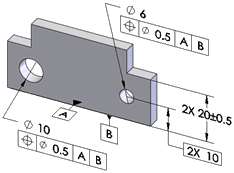
|
|
|
|
|
|
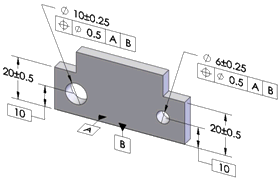
|
|
|
|
|
Show instance count. Defines whether instance counts are displayed with grouped dimensions.
 You must select Eliminate duplicates to enable this option. You must select Eliminate duplicates to enable this option.
|
|
|
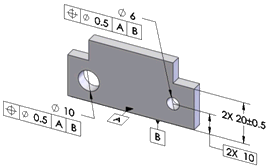
|
|
|
|
|
|
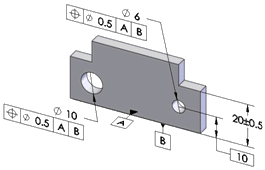
|