Check boxes toggle between two predefined values. You can control which other elements are available in each state.
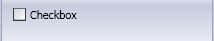
Drag a check box from the palette on the left into a group box in the center pane. In the pane on the right, set attributes as described below.
Control Attributes
| Caption |
Enter text for the label on the check box. |
Custom Property Attributes
Advanced Options
Controls which elements are available in the Solidworks interface when the check box is checked and when it is unchecked.
-
Click in the selection box under
 (checked). Then, in the center pane, select those elements that you want to be available in the SolidWorks interface only when the user selects the check box.
(checked). Then, in the center pane, select those elements that you want to be available in the SolidWorks interface only when the user selects the check box.
- Click in the selection box under
 (unchecked). Then, in the center pane, select those elements that you want to be available in the SolidWorks interface only when the user does not select the check box.
(unchecked). Then, in the center pane, select those elements that you want to be available in the SolidWorks interface only when the user does not select the check box.