To change the way the distance is measured:
- Click the dimension between arcs.
To display both
First arc condition and
Second arc condition in the
Dimension PropertyManager, select the edges of both arcs with the
Smart Dimension 
tool.
- In the Dimension PropertyManager, select the Leaders tab.
- Under Arc Condition:
- Set a value for First arc condition.
- Set a value for Second arc condition.
- Click
 .
.
| First arc condition |
|
Second arc condition |
|---|
| Center |
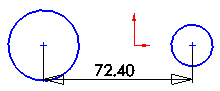 |
Center |
| Center |
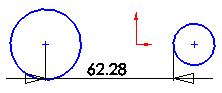 |
Min |
| Center |
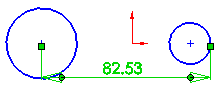 |
Max |