In flat pattern drawing views, you can specify two new types of edges – Bend up, flat pattern and Bend down, flat pattern. Bend up, flat pattern uses the default of thin solid line and Bend down, flat pattern uses the default of thin dashed line.
New flat patterns use these new edge types.
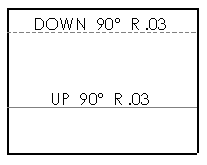
To access or change the edge types, click . On the Document Properties tab, click Line Font and under Type of edge, click Bend Up, Flat Pattern or Bend Down, Flat Pattern.