To create file notifications, you must work from Windows Explorer.
To create file notifications without opening the Notification Editor:
- Select the files for which you want to create notifications.
- Right-click and click .
The File Notification dialog box appears.
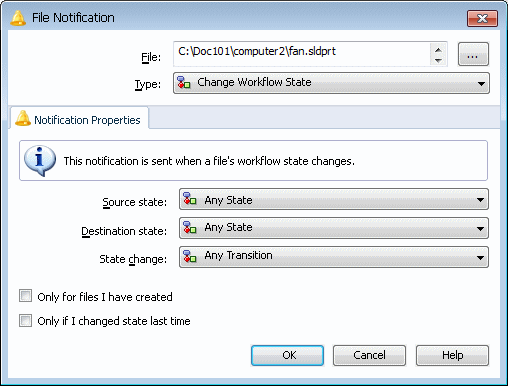
- For Type, select the type of notification to create.
The tab displays the controls that are appropriate to the notification type and an informational message describing the notification's effect.
- Set the other controls and click OK.
The Notification Editor appears, listing a separate notification for each of the files you selected.
- Click OK.