In Windows Explorer, you can view the notifications you have created by opening the Notification Editor. You can remove notifications you no longer use, edit existing notifications, or add new folder and file notifications.
- Right-click a vault file and click .
The Notification Editor appears.
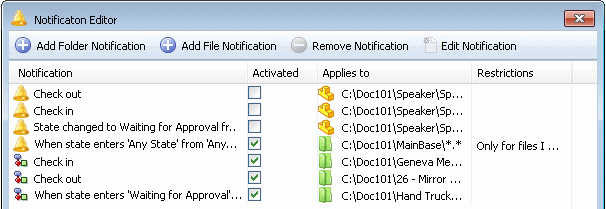
 indicates notifications you have created.
indicates notifications you have created.
 indicates notifications created by an administrator using the Workflow Editor.
indicates notifications created by an administrator using the Workflow Editor.
- To activate a notification, check its box under Activated.
- To add a notification, click Add Folder Notification or Add File Notification.
-
To remove or edit a notification you have created, select it and click the appropriate control.
You cannot remove or edit notifications created by an administrator. If you select a notification identified with the

icon, the
Remove Notification control remains inactive. The
Edit Notification control changes to
View Notification. Use it to view notification details.