In meshing a part or an assembly with solid elements, the software generates one of the following types of elements based on the active mesh options for the study:
| Draft quality mesh |
The automatic mesher generates linear tetrahedral solid elements. |
| High quality mesh |
The automatic mesher generates parabolic tetrahedral solid elements.
|
Linear elements are also called first-order, or lower-order elements. Parabolic elements are also called second-order, or higher-order elements.
A linear tetrahedral element is defined by four corner nodes connected by six straight edges. A parabolic tetrahedral element is defined by four corner nodes, six mid-side nodes, and six edges. The following figures show schematic drawings of linear and parabolic tetrahedral solid elements.
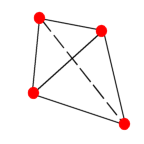 |
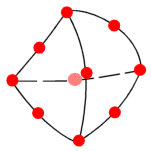 |
| Linear solid element
|
Parabolic solid element
|
In general, for the same mesh density (number of elements), parabolic elements yield better results than linear elements because: 1) they represent curved boundaries more accurately, and 2) they produce better mathematical approximations. However, parabolic elements require greater computational resources than linear elements.
For structural problems, each node in a solid element has three degrees of freedom that represent the translations in three orthogonal directions. The software uses the X, Y, and Z directions of the global Cartesian coordinate system in formulating the problem.
For thermal problems, each node has one degree of freedom which is the temperature.
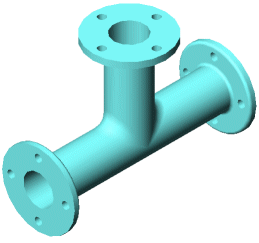 |
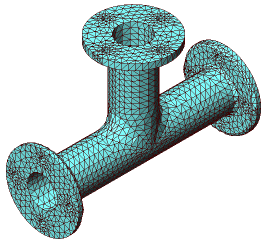 |
| CAD model of a part
|
Model meshed with tetrahedral elements
|
High quality mesh is recommended for final analysis.