To use Design Clipart to immediately dissect an individual file:
- Use SolidWorks Search (upper right corner) for Files and Models
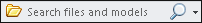 to find the file.
to find the file.
- On the Search tab
 , double-click the file's thumbnail image.
, double-click the file's thumbnail image.A prompt appears asking if you want to dissect the file.
- Click Yes.
The file opens, file dissection runs, and the file closes. Thumbnail images of the dissected entities appear in the Search pane.