Creates a copy of a feature, (or multiple features), mirrored about a face or a plane. You can select the feature or you can select the faces that comprise the feature.
| Bodies to Mirror |
Select a body in a single model or multibody part to create a mirror entity. |
| Multibody parts |
Apply features to one or more multibody parts by selecting Geometry Pattern and using Feature Scope to choose which bodies should include the feature. |
| Example of Feature Scope Mirror Pattern |
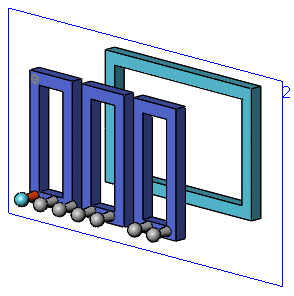 |
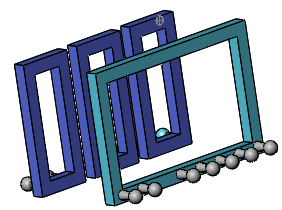 |
| Plane used to mirror pattern |
Pattern mirrored on body |
| |
| Example of Multibody Part with Mirror |
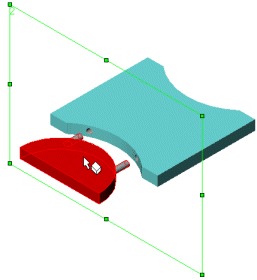 |
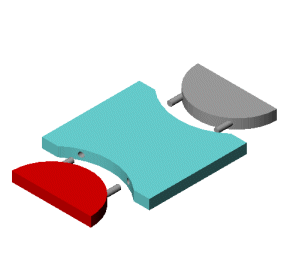 |
| Select the body to mirror |
Body mirrored |
You must create the model to which you want to add the features for multibody parts prior to adding those features.
|
Sheet metal features
|
You can mirror these individual sheet metal features:
- Base-flange/tabs
-
Closed corners
-
Edge flanges
-
Hems
-
Mitered flanges
|
If you modify the original feature (seed feature), the mirrored copy is updated to reflect the changes.