To display Treehouse options:
- Click
 .
.
Template Folders
To make templates available for use in Treehouse, add the folders that contain the templates to the
Template Folders list.
|
Add
|
Opens the Browse For Folder dialog box, where you can select a folder to add or create a new one. |
|
Remove
|
Removes the selected folder. |
Viewing Options
|
Group documents without references
|
Groups nodes with no external references.
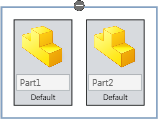
|
|
Put drawings in drawers
|
Displays drawing nodes within the referenced part or assembly nodes. To show or hide the drawing node, click  on the referenced part or assembly node. on the referenced part or assembly node.
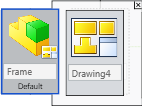
|
|
Show active configuration name
|
Displays the active configuration name for each node. |
|
Remove background from preview images
|
|
| Show Quick Help tooltips |
|