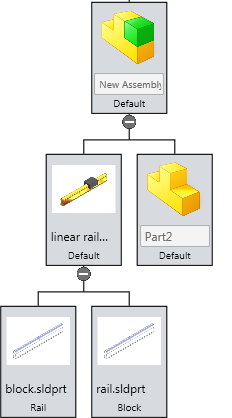You can drag existing part and assembly files into Treehouse.
To import an existing file into Treehouse:
- Click Existing File.

Windows Explorer opens.
- Navigate to the correct Windows folder and do one of the following:
| Option |
Description |
|---|
| Add an existing file to the current Treehouse document |
Drag a part or assembly file from Windows Explorer onto an assembly node in Treehouse. |
| Start a new Treehouse file using an existing SOLIDWORKS assembly. |
Drag an assembly file onto the Treehouse work area. If you are currently editing an assembly file structure in Treehouse, the software prompts you to save it. |
The part and assembly documents appear as nodes in Treehouse.