From a given material’s fatigue strength S-N curve, you can derive the Basquin equation constants, or let the program calculate the Basquin constants by specifying the number of data points on the S-N curve to include in the curve-fitting calculations.
Some materials available from the SOLIDWORKS Material database and the SOLIDWORKS Material Web Portal have fatigue S-N curve data information. For example the S-N curve of the material Ti-6AI-4V (Metal_Ti Alpha-Beta Alloy) downloaded from the SOLIDWORKS Material Web Portal (material database format is *.sldmat) is shown in a log S - log N scale.
The numerical values of the first four S-N data points are given in the table.

Basquin’s equation is a power law relationship which describes the linear relationship between the applied stress cycles (S) in the y-axis and the number of cycles to failure in the x-axis plotted on a log-log scale.
It can be defined as:

where N is the number of cycles to failure usually more than 104 , Sr is the reference value of fatigue strength (in Simulation this is the stress range which is taken as 2* alternating stress), m is the slope of the log S - log N fatigue strength curve, and B is the value of the stress at one cycle.
To calculate the slope m of the Basquin equation, solve the system of equations:
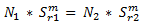
To solve for m, take the log of both expressions:

By substituting the first two S-N data points from the table above, calculate first m and then B:
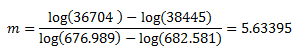
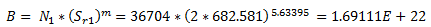
For the constant B, the program considers the stress range value (from the maximum cyclic stress to the minimum cyclic stress).
If the stress values of the S-N curve are given as alternating stresses (which is the common practice), multiply these stresses by 2 to calculate the constant B (stress range = 2* alternating stress, assuming a zero mean stress and full reversal of the cyclic load).
If the S-N curve data are given in stress range values, apply them directly in the equation for estimating the constant B.
For the calculation of the slope constant m, multiplying the stresses does not alter the slope value.
In the
Fatigue SN Curves tab (
Material dialog box) enter the values of B in
Curve specific constant (B) and m in
Slope of S-N curve (m) . Select the appropriate units of stress in
Units and clear
Estimate Basquin constants from S-N curve.
You can also find plots of fatigue strength curves in codes such as the Eurocode 9: Design of aluminum structures: Structures susceptible to fatigue, Ref. EN 1999-1-3:2007/A1.
Example of Fatigue Strength S-N Curve
In Eurocode 9 you can find numerical values for the constant slope m for different detail categories, and then calculate B.
For example, from Ref. Table J.2 - Detail categories for plain members, EN 1999-1-3:2007/A1 for a simple plate with holes, the stress range Ds = 100 MPa at N = 2x106 cycles and the slope m = 7; then B equals to:

To let the program perform the curve-fitting on a given set of S-N data to a straight line, select Estimate Basquin constants from S-N curve. In this case, make sure that Interpolate is set to Log-log and select the last S-N data point to consider for the curve-fitting in Consider the cut-off point for the S-N curve at row.
The two graphs show the superposition of an original S-N curve (red line) with the Basquin equation curve-fitting line (green line) for 2 (a) and 22 (b) S-N data points respectively. It is recommended to check the quality of the Basquin curve-fitting before you proceed with the analysis. The quality of the curve-fitting line in approximating the original S-N curve is best for the portion of the S-N curve up to the cut-off point.
 |
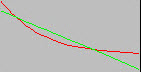 |
| (a) Basquin curve-fitting with 2 S-N data points (green line). |
(b) Basquin curve-fitting with 22 S-N data points (green line). |