Available in SOLIDWORKS Premium.
You can flatten single- or multi-faced surfaces. You cannot flatten surfaces that have holes or other internal geometry.
To flatten a surface:
- Open install_dir\samples\whatsnew\parts\surface.sldprt.
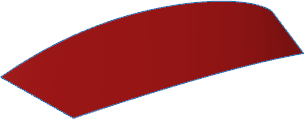
- Click Flatten
 (Surfaces toolbar) or .
(Surfaces toolbar) or .
- In the graphics area:
- Select the surface for Face/Surface to Flatten
 .
.
- Select the vertex shown for Vertex or Edge to Flatten From
 .
.
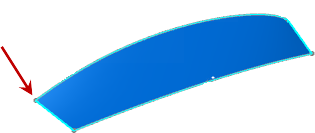
- Click
 .
.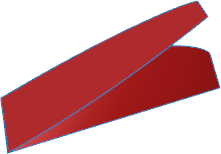
- In the graphics area, right-click the flattened surface, and click Deformation Plot
 .
.A deformation plot appears in the graphics area showing where the surface is compressed or stretched.
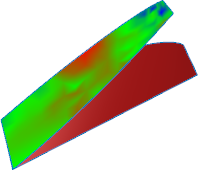
- To display only the flattened surface, in the FeatureManager design tree, right-click Boundary-Surface3 and click Hide
 .
.
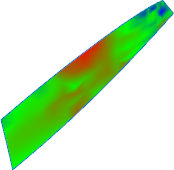
See SOLIDWORKS Help: Flatten Surface.