A new load case manager interface within a Static study allows you to define (secondary) load combinations from (primary) load definitions quickly and evaluate the effects of the various load combinations on your model.
Available for SOLIDWORKS Simulation Professional and SOLIDWORKS Simulation Premium.
Right-click the top icon of a Simulation static study tree and select
Load Case Manager. Use the
Load Case Manager to define:
- Primary Load Cases that link to the loads, fixtures, and connectors of the static study. You can suppress features or add new features (loads or fixtures) for each primary load case. For example, each primary load case can correspond to a "Dead", "Live", "Wind", or "Earthquake" loads.
- Load Case Combinations are linear combinations of the primary load cases. You enter the equation that describes the primary load combination through an equation editor, for example: 1.4 * "Dead" + 1.6 * "Live" + 0.5 * "Wind".
- Simulation data sensors to track results for the primary loads and secondary load case combinations.
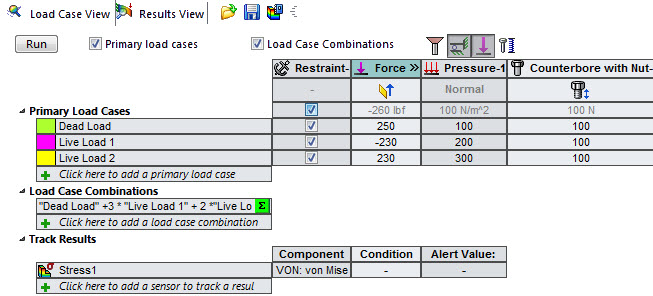
After you set up the load case combinations, click Run. Switch to the Results View tab  to view Simulation sensor results.
to view Simulation sensor results.
Result plots are saved under Load Case Results  in the Simulation static study tree.
in the Simulation static study tree.
The Load Case Manager does not support H-Adaptive and P-Adaptive meshing methods.