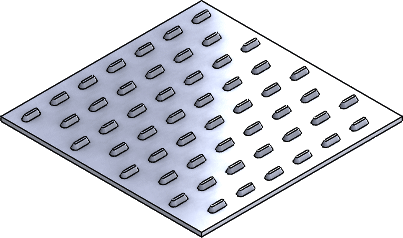When you edit an existing pattern, you can change the seed feature to or from features, faces, or bodies. This eliminates the need to delete a pattern and recreate it.
To change a feature or face to a body in a pattern:
- Open install_dir\samples\whatsnew\parts\pattern.sldprt.
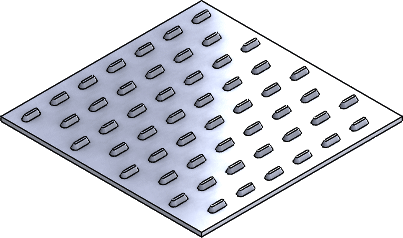
- In the FeatureManager design tree, select Loft1 and click Edit Feature
 .
.
-
In the Loft PropertyManager, under Options, clear Merge result and click
 .
.
In the FeatureManager design tree, Fill Pattern1 appears with an error icon  because the pattern fails.
because the pattern fails.

- In the FeatureManager design tree, select Fill Pattern1 and click Edit Feature
 .
.
- In the Fill Pattern PropertyManager:
- Under Features and Faces, in Features to Pattern
 , right-click and click Clear Selections.
, right-click and click Clear Selections.
- Under Bodies, for Solid/Surface Bodies to Pattern
 , select Loft1 in the graphics area.
, select Loft1 in the graphics area.
- Click
 .
.The pattern is successful by substituting the body for the feature as the seed.