Available in SOLIDWORKS Plastics Professional and SOLIDWORKS Plastics Premium.
With venting analysis, you can specify various venting locations which are incorporated in the injection-molded plastic part. You can avoid potential defects of the plastics parts due to burning because of improper vent locations or specifications.
To run Venting Analysis, in the Fill Settings PropertyManager, select Venting Analysis. Run FLOW Analysis and click Venting Pressure.
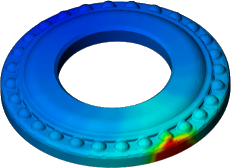 |
| Venting pressure distribution showing a hot spot location |
At the locations of the mold where high venting pressures are observed, you can specify air vents:
- Under Boundary Conditions, right-click Air Vents and select Open Settings.
- In the graphics area, select the locations on the mold to specify air vents, and click Apply.
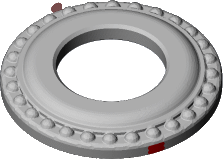 |
| Location on the mold where air vent is specified |
Run
Flow Analysis again, and select
Venting Pressure to view the new pressure distribution.
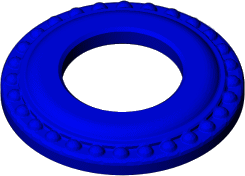 |
| New venting pressure distribution with air vent specified |