You can turn off the view scale that is applied to center marks.
 |
| Drawing scale set to 1:1 |
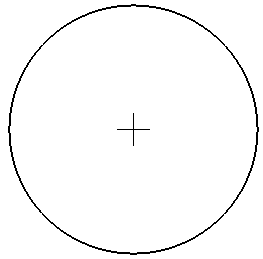 |
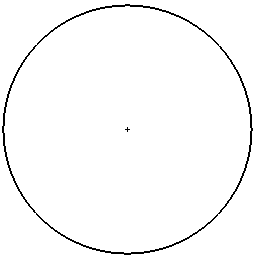 |
| Drawing scale set to 5:1 and Scale by view scale selected |
Drawing scale set to 5:1 and Scale by view scale cleared |
To turn off the view scale that is applied to center marks, in , clear Scale by view scale. When selected, center marks are scaled based on the drawing view scale. When cleared, center marks are scaled based on the drawing sheet scale.