Standard without connector is a cutting line display for section views that complies with the ISO 128 standard.
Standard Display and Alternative Display are renamed to Standard with connector and Alternative without connector, respectively. This example shows the Standard without connector cutting line. This option has thick lines at the ends of the cutting line and at any change in direction within the cutting line.
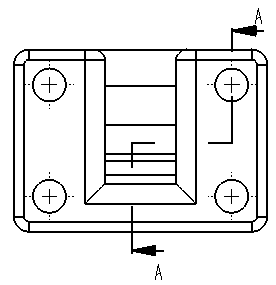
To set the cutting line style:
- In a drawing, click .
- In Line style, select one:
| Standard with connector |
 |
Displays a continuous section line in the source view.
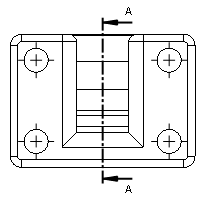
|
| Alternative without connector |
 |
Displays a split section line in the source view.
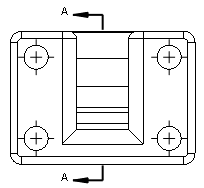
|
| Standard without connector |
 |
Displays thick lines at the ends of the cutting line and at any change in direction within the cutting line.
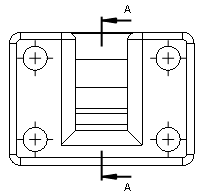
|
- Set options.
- Click OK.
View Letters on Section Views
The placement of section view letters for
Standard with connector and
Standard without connector cutting line displays has changed. View letters on section view cutting lines are always placed to the outside of the arrows instead of at the top of each arrow.
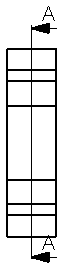 |
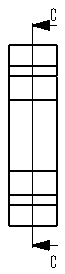 |
| SOLIDWORKS 2015 |
SOLIDWORKS 2016 |