The docking behavior of toolbars and the CommandManager has changed to eliminate inadvertent docking and undocking.
The move zone for toolbars and the CommandManager is now more specific so you are less likely to undock accidentally.
The move zone is the area of the toolbar or CommandManager where the move pointer becomes active.
Prior to SOLIDWORKS 2016, if you clicked anywhere on the toolbar that did not have a button, the move pointer allowed you to undock the toolbar.

With SOLIDWORKS 2016, the move zone is limited to the handle. If you click anywhere else on the toolbar, a message tells you to drag the toolbar by the handle to undock it.
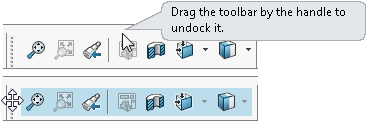
A similar message appears if you try to undock the CommandManager by dragging anywhere but on a CommandManager tab.