In part documents, you can set the FeatureManager design tree to show features in the order they were created, instead of hierarchically.
Right-click in the FeatureManager design tree and click . In Flat Tree View, curves, 2D sketches, and 3D sketches are not absorbed into the features that reference them. Instead, they are shown in the order of creation.
Flat Tree View is only available for parts.
All regular FeatureManager design tree functionality is available in Flat Tree View, with the exception of user-created folders. You can reorder features in Flat Tree View, changing design intent.
Not all items are unabsorbed in Flat Tree View. The following features continue to absorb items in Flat Tree View:
- Simple hole
- Hole Wizard hole
- Mounting boss
- Lip/Groove
- Snap hook groove
- Vent
- Snap hook
- Sheet metal feature
- Library feature
- Weldment structural member
- Sketch block
In the following example, the same part is shown in Normal View and Flat Tree View.
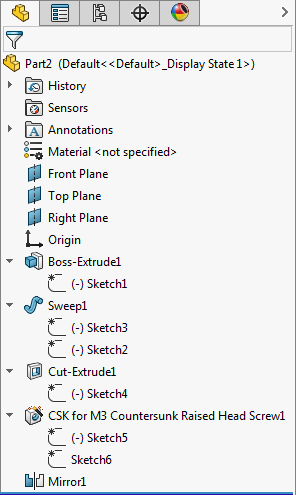 |
 |
| Normal View: Items are displayed hierarchically, with sketches absorbed into features. |
Flat Tree View: Items are shown in the order of creation, with the exception of the Hole Wizard holes, which still absorb the sketches. |