You create a section view in a drawing by cutting the parent view with a cutting, or section line. The section view can be a straight cut section or an offset section defined by a stepped section line. The section line can also include concentric arcs.
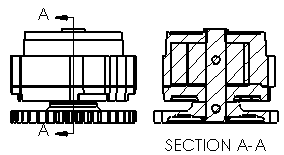
|
| Vertical cutting line |
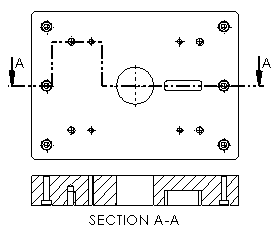
|
| Horizontal cutting line with notch offset |
You can also create section views in models to populate the View Palette.
There a two ways to create section views in drawings:
According to international drawing standards, cutting lines are not always required for section views. To hide the cutting line in the parent view, right-click on either the cutting line or the section view and click Hide Section Line. To show a hidden cutting line, right-click on the section view and click Show Section Line.