| Left Substring $Left(<string>,<number>)
Returns
the leftmost specified number of characters from a specified string.
|
<string> - The
character string<number>
- The number of characters to be returned
Example:
$Left(ProjectAA,7) - Returns "Project"
|
| Right Substring $Right(<string>,<number>)
Returns
the rightmost specified number of characters from a specified string.
|
<string> - The
character string<number>
- The number of characters to be returned
Example:
$Right(ProjectAA,2) - Returns "AA"
|
| Middle Substring $Mid(<string>,<startpos>,<number>)
Returns a substring from a specified string (starting at a
specified position).
|
<string> - The
character string<startpos> - The number of the starting position. The first
character is position 0.
<number> - The number of characters to be returned
Example: $Mid(ProjectAA,2,2) -
Returns "oj"
|
| String X from List $Token(<string>|<string>|...,<index>,|)
Returns the element number X from an ordered list where the elements are delimited with a certain character.
This feature is useful in combination with controls connected to alias lists.
|
<string> - List of
strings to choose from.<index> - Index of string to use. This could be a variable
linked to an alias list.
| - The character used to separate the <string> values.
Example:
$Token(Metal|Plastic|Metal, ,|)
Where the Material variable is connected to an alias list with
the following values:
| Displayed Value |
Alias |
| Steel |
1 |
| Polyester |
2 |
| Gold |
3 |
The formula string becomes Metal if the user selects Steel or Gold as
the material. It becomes Plastic if the user selects
Polyester.
|
| String Length $Len(<string>)
Returns the length of a specified string.
|
<string> Example: $Len(ProjectAA) -
Returns 9
|
| Find Substring $Find(<string>,<substring>)
Searches a specified string for the first match of a character or substring.
Returns the position where the character or substring is found.
The first position in the character string is 0.
|
<string> - The
character string<substring> - The character substring for which to
search
Example: $Find(abc,b) - Returns 1
|
| Reversed Find
Substring $Reverse(<string>)
Returns the reverse of
a specified string.
|
<string> - The
character string Example: $Reverse(stockholm) - Returns "mlohkcots"
|
| Reverse Find $FindReverse(<string>,<substring>)
Searches a specified string for the last match of a character. Returns the
position where the last occurrence of the character or substring is
found.
The first position in the character string is
0.
|
<string> - The
character string<substring> - The character substring for which to
search
Example: $FindReverse(abcabc,b) - Returns 4
|
| Today's Date $Time()
Returns the current date in the format selected when the vault was created.
|
Example: 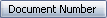 =$Time() - Returns 488a=2010-08-13 |