You can find materials by using the Search box in the upper left corner of the Material dialog box.
-
From an open document, in the FeatureManager design tree, right-click
Material and click Edit
Material.
-
In the Material dialog
box, enter an alphanumeric character or part of a material name in the search
box.
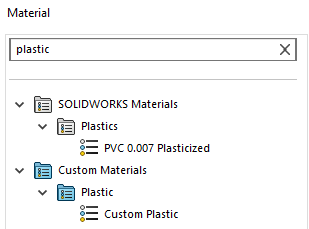
This example searches for plastic.
Matching results display materials in the material tree.
-
Select a material or click X to clear the search box.