A truss is special beam element that can resist axial deformation only. Consider the structure below:
The joints in this class of structures are designed such that no moments develop in them. The only significant force that develops in each member is the axial force. The axial force is constant along the length of each member and generates an axial stress that is uniform throughout the cross-section. Such members are modeled as truss elements. Trusses are commonly used in architectural and structural applications such as bridges, roofs, power towers, and others.
A truss element is defined by two nodes. Each node has 3 degrees of freedom which are the displacements in 3 orthogonal directions. The truss element shown below is pinned at the left node and an axial force P is applied at the right node. Axial direction is along the length of the beam or truss and not in either direction of the cross-section.
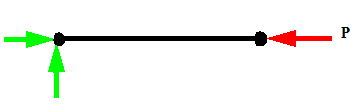
The axial stress (Sx) = P/A, and the axial displacement of the right node (Ux) =PL/AE
where:
P = axial force along the length of the truss element
A = the cross-sectional area of the truss
L = length of the truss
E = modulus of elasticity.
The above equation can be written as Ux=P/(AE/L)= P/K where K=AE/L suggesting that a truss element is analogous to an axial spring of stiffness k=AE/L.
Material Properties
The modulus of elasticity is always required.
Density is required only if gravitational loads are considered.
Restraints
You can only apply translational restraints to truss joints. There are 3 translational degrees of freedom at each node (joint). Fixed and Immovable (No translations) restraints are similar for a truss joint as no rotations are considered. You can apply zero or non-zero prescribed translations. If trusses and beams meet at a joint, you can apply rotations but they apply to the beams only.
Loads
You can apply concentrated forces at joints and reference points. You can also apply gravity. The program calculates gravitational forces based on the specified accelerations and densities. Note that only axial forces generated in each element are considered. Note that a truss ignores any forces applied normal to it.
Meshing
The mesher uses a default number of elements to mesh beams and trusses. You can change the mesh parameters (number of elements or mesh element size) for selected beams or trusses by applying Mesh Controls.
Beam and truss members are displayed as either solid cylinders (regardless of their actual cross-sectional shape) or on actual beam geometry. To set this default mesh option, click . On the Default Options tab, click Mesh and select or clear Render beam profile.
A straight structural member identified as a truss is represented by one truss element. The variation of the axial deformation is linear and the axial stress is constant throughout the cross section and along the truss.
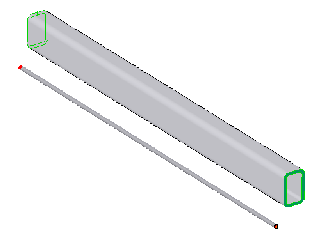
Results
You can view axial stresses and forces, displacements, and deformed shape plots. Forces and stresses of a truss member are constant throughout the cross section and along the truss. The displacements vary linearly between the ends. Forces, strains, and stresses in directions other than the axial direction are set to zero. In a stress plot, each truss element appears in one color. The force in a truss member equals the axial stress multiplied by its cross-sectional area.