Define Routing Path
The routing paths define the path the wires or cables will use for routing.
Without these paths, the wire or cable will be routed by the shortest
path between the components without taking into account the mates of your
installation.
The placement of routing paths is therefore mandatory if you wish the
routing to be coherent.

|
SOLIDWORKS Electrical 3D
menu: Define Routing Path
Menu: Tools > SOLIDWORKS Electrical
> Define Routing Path |
When you run this command, the dockable panel displays the options for
creating routing paths.
The routing path is based on sketches. in these sketches you can use
lines, arcs, and splines.
Action
Create sketch: When this option
is checked, you have to create a new sketch.
Convert sketch: When this option
is checked, you can use an existing sketch. A selection area opens, allowing
you to select one or several sketches.
Sketch color
In order to differentiate the SOLIDWORKS
sketches from the routing sketches, you can select a sketch color.
Select color: Click the
color button to select a new color.
The sketches representing the routing paths are named EW_PATH
followed by an order number.
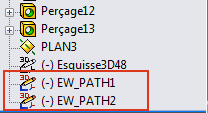
It is not necessary to join the routing paths between them (connected
together), parameters are used to manage connection tolerances when the
routing is launched.
These routing paths can be integrated directly into the sub-assemblies,
as ducts for example.